Garmin Pilot Aviation App Brings "The Garmin Experience" to iPad and Other Mobile Devices
March 27, 2012
It’s the app that aviators everywhere have been waiting for. Today we introduced Garmin Pilot, a new aviation app for the iPad and iPhone and Android mobile devices. The app brings Garmin’s industry-leading aviation features to tablets and smart phones, offering complete trip planning, DUAT(S) filing, weather, navigation and electronic flight bag capabilities. Check out this video to see all of the great features that come with Garmin Pilot.
It’s available now as a FREE download for the first 30 days. So give it try on your flight down to Sun ‘n Fun.
Then, stop by the Garmin booth in Hangar D, tell us what you think and can enter to win the new iPad with a one-year complimentary subscription to Garmin Pilot.
Turn your smartphone or tablet into the ideal cockpit companion. Usable platforms for the app include Apple’s iPad, iPhone and iPod Touch, as well as other popular Android phones and tablets. Garmin Pilot puts full-featured navigation, aviation weather, DUAT(S) flight plan filing and electronic flight bag capabilities right at your fingertips for a small monthly or annual fee.
Plan Your Flight
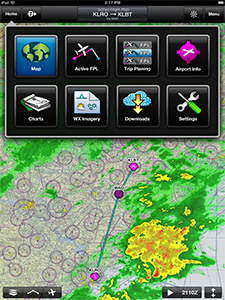
Start your preflight planning with the Garmin Pilot app. The app provides access to comprehensive U.S. and Canadian weather data – including NEXRAD radar, visible and infrared cloud imagery, METARs, TAFs, AIRMETs, SIGMETs, PIREPs, NOTAMs, winds and temperature aloft, PIREPs, TFRs and lightning data – instantly as they become available. Quickly view animated NEXRAD radar, check upper-level winds and temperatures and identify cells that might produce lightning. You can even overlay a wide range of weather options on to the map screen so you can see how cloud cover, precipitation and more will impact your flight. The exclusive NavTrack feature lets you “look ahead” to preview how changing weather conditions might impact your flight. What’s more, the app also provides fuel prices along your route to help you plan the most cost-conscious flight.
File Your Flight Plan
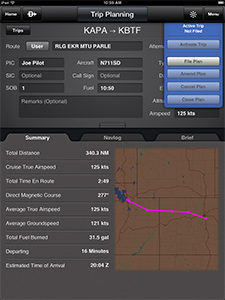
To get started, simply enter your desired route to view it on the map screen. From there, you can easily overlay weather, pan across the entire route, pinch to zoom in for detail, or graphically modify any leg of your flight. The app serves as a legal sources of weather briefing. Plus, built-in calculators estimate fuel burn, enroute legs and arrival times for your flight. You can even use pre-loaded forms to save and reuse clearance data for frequently flown flight plans. When you’re ready, you can easily file, amend and close the flight plan you create directly from your device via DTC DUAT or CSC DUATS.
Fly with Precision

Using your device’s built-in GPS receiver (or compatible external receiver, sold separately), Garmin Pilot provides full enroute navigation on the moving map display. Our patented Panel Page provides situational awareness, including a graphical HSI directional display and indicators for groundspeed, altitude, rate of turn and vertical speed. A unique Radial Menu provides easy onscreen access create a user waypoint or navigate Direct-To, as well as view current weather conditions and airport/navaid information at one glance. The app also automatically keeps track of your ETE, ETA, crosstrack error, distance to waypoint, current position and more. Optional inflight XM® satellite weather data is also available with an optional third-party receiver.
With Garmin Pilot, you can unclutter your cabin and cut down on the amount of paper you need for navigation. A wealth of electronic flight bag capabilities allow you to view paper charts and approach plates right on your device. The app comes with IFR enroute and VFR sectional charts you can select as your basemap, as well as Garmin FliteCharts and geo-referenced SafeTaxi® diagrams. You can upgrade the standard Garmin FliteCharts with geo-referencing capability for dynamic graphical nav guidance from startup to shutdown.


No comments:
Post a Comment