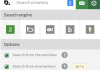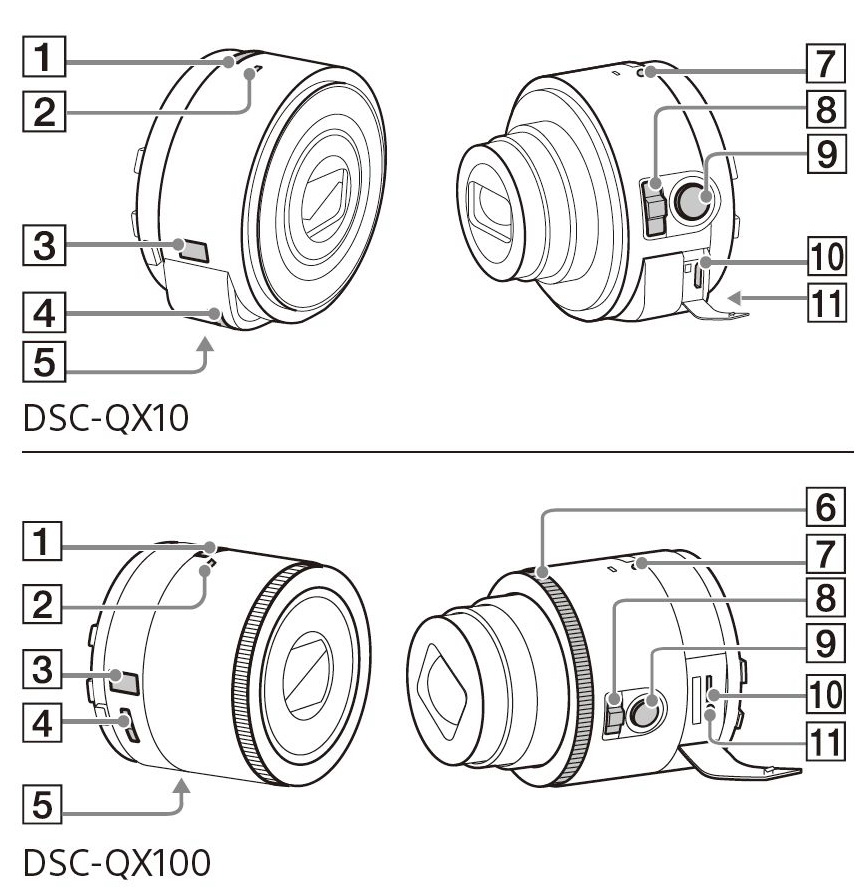Find a New Phone or Tablet Under the Tree? Let XDA Help You Make the Most of It!

Once again, all of us here at XDA would like to wish you a Happy Holiday Season! Undoubtedly, many of our happy readers are waking up to some extra Holiday cheer in the form of shiny new tech acquisitions. Luckily, XDA is here and has your back in helping you make the most of your new, Android-powered tech toy(s).
You may remember that a little while ago, we shared with you our Best of 2013 Holiday Gift Guide. Now, we’re going to take some of these “Best” devices that you all voted for, and help you make the most of them. Obviously, we’re going to start with gaining root access and installing a custom recovery. But on some devices, this will even include installing an aftermarket ROM or even enabling multiboot!
Google Nexus 7 (2013)
Let’s start the day with your top pick as best tablet of 2013, the Google Nexus 7 (2013). With its high end specs and budget-friendly price, we think it’s safe to assume that quite a few Android fans are waking up to a brand new N7.
Since the Nexus 7 is a Nexus device, unlocking and rooting is incredibly simple. You will want to start by installing ADB and Fastboot by downloading the Android SDK (or installing minimal Fastboot and ADB installer, and theassociated drivers). Then after you have ADB and Fastboot installed, the real fun can begin!
If all you want is root access, the easiest way to accomplish this is by runningCF-Auto-Root for the Nexus 7 (2013). CF-Auto-Root will get you rooted and install the latest version of SuperSU in practically no time and with virtually no effort or hassle.
Not everyone likes it simple, though. For those who’d rather get a bit more hands on, you can unlock your device by turning on USB debugging in developer settings and rebooting your tablet to bootloader by issuing the adb reboot-bootloader command. From there, you can unlock your new device by entering fastboot oem unlock. Then, simply reboot your device with fastboot reboot, reenter your bootloader with adb reboot-bootloader, and flash a custom recovery using fastboot flash recovery
After you have your custom recovery installed, your doors are now open to installing some of the more popular custom ROMs, or perhaps you can even give Multiboot a try! All of this and more can be found in our Google Nexus 7 (2013) forum, here at XDA.
Google Nexus 5
Now let’s shift our attention to your top pick as best smartphone of 2013. Surprise, surprise. It was the highly anticipated Google Nexus 5. Just like the Nexus 7, it also offers a wallet-friendly price. But unlike its tablet sibling, it also offers bleeding edge specs like a quad-core 2.26 GHz Snapdragon 800 processor.
Just like the Nexus 7, unlocking and rooting the Nexus 5 is a cakewalk. Just like what we covered above, you will want to start by installing ADB and Fastboot by downloading the Android SDK (or installing minimal Fastboot and ADB installer, and the associated drivers).
Once again, if all you want is root access, the easiest way to accomplish this is by running CF-Auto-Root for the Nexus 5. CF-Auto-Root will get you rooted and install the latest version of SuperSU in practically no time and with virtually no effort or hassle.
For those who’d rather get a bit more hands on, you can unlock your device by turning on USB debugging in developer settings and rebooting your tablet to bootloader by issuing the adb reboot-bootloader command. From there, you can unlock your new device by entering fastboot oem unlock. Then, simply reboot your device with fastboot reboot, reenter your bootloader with adb reboot-bootloader, and flash a custom recovery using fastboot flash recovery
Once you’ve got your recovery installed, you can now begin flashing any number of custom ROMs and kernels. And for those willing to try something a bit more ambitious, you can even play around with multiboot. Obviously, all this and more can be found in our Google Nexus 5 forum.
HTC One
Next up, we have the HTC One. Although the device is no longer on the bleeding edge in the specs department, it offers build quality and a design aesthetic simply unparalleled in the Android OEM world.
While the process is a bit more involved than it is on the Nexus devices listed above, it is fully possible to unlock, root, install a custom recovery, and do much more on the HTC One. Thanks to the hard work by ieftm and his team, the device can be unlocked. There are also several custom recovery options available, as well as Official OmniROM and CyanogenMod installations, though you will want to make sure you are installing the appropriate version for your particular variant.
In addition to the custom ROM fun, those who are feeling a bit more ambitious can give Multiboot a try, as well as a Google Play editions conversion. Just like the previous two devices, all this and more can be found in the HTC One forum.
Please note, however, that the above links are intended for the INTERNATIONAL version of the device. If you’ve got yourself a shiny new carrier-branded variant, make sure you find your appropriate XDA forum before getting to work.
Sony Xperia Z1
Now, let’s turn our attention over to the popular and powerful Sony Xperia Z1.Unlocking the device is a breeze. From there, you will want to gain root access, as well as flash a custom recovery. Once you’ve gotten that done, Official OmniROM and CyanogenMod builds await. And like the devices above, all of this and more can be found in the Sony Xperia Z1 forum here at XDA.
Moto G
Now, let’s talk a little about the wallet-friendly Moto G. Although it’s not the fastest device available, it offers a fantastic value that is simply unmatched in other budget devices.
Luckily, it is quite easy to unlock the Moto G directly through Motorola. From there, you can easily achieve root access and install a custom recovery. There’s not much in the aftermarket development world beyond the above, but you can rest assured that this is only a matter of time, thanks to the device’s popularity. And of course, keep your eyes peeled on the Moto G forums to keep apprised of any and all development activity for the device.
Moto X
Now, let’s talk about the innovative Moto X. This device proves that raw hardware specs aren’t everything and that an innovative feature set can make for a great user experience, even on non-bleeding edge hardware.
Let’s start with rooting and unlocking, which is now possible thanks to jcase’sRockMyMoto exploit. From there, you will want to install a custom recovery. Then, you can try out any one of the source-built custom ROMs and kernels available in the Moto X forum.
Samsung Galaxy Note 3
Now, let’s turn our attention to the largest phone on this list, the Samsung Galaxy Note 3. Packing bleeding edge specs, a mammoth sized screen, and the fantastic Wacom-based S Pen, the Note 3 is certainly a force to be reckoned with.
Luckily, rooting the device and installing a custom recovery are quite easy on the Note 3. Development support is also quite widespread on the Note 3, so be sure to check out the Samsung Galaxy Note 3 forum here at XDA. Please note, however, that the above links are intended for the INTERNATIONAL version of the device. If you’ve got yourself a shiny new carrier-branded variant, make sure you find your appropriate XDA forum before getting to work.
Samsung Galaxy S 4
Rounding off this article, we have the Samsung Galaxy S 4. Much like the highly acclaimed HTC One, the SGS4 is no longer the king of all of the hardware specs battles. That said, it’s still a great phone, jam packed with plenty of great features.
Thanks to the device’s age and vast popularity, root access and custom recoveries are both possible, with much more available in the Samsung Galaxy S 4 forum. But just like the HTC One and Note 3, be sure to visit the appropriate forum for you carrier-branded variant if you’re not running the international version of the device.
Our group, XDA, wish you much Android-powered joy for this Holiday Season! See you in the XDA forums!